Listen to the article
The 3 Problems Solved by the PlanOmatic and Rently Integration
PlanOmatic and Rently recently announced a brand new integration. Not only are we at PlanOmatic excited to formally partner with another industry leader like Rently, but we are also excited to deliver actual value to our mutual clients. Often, you will hear the word “integration,” but it simply doesn’t accomplish the actual use case required by the user. With the PlanOmatic and Rently integration, we have found a way to remove multiple manual steps from the user’s workflow… let’s dive in.
At a high level
The integration between PlanOmatic and Rently allows the marketing photos for your vacant listing to flow directly from PlanOmatic to Rently. As soon as the photo shoot is completed and the photo editing is done, PlanOmatic automatically sends the photos to Rently and Rently automatically updates your vacant listing. Since Rently commonly serves as the syndication engine for many clients, those ILS destinations will likewise be updated with new professional photos as soon as they are ready from PlanOmatic.
How it helps the workflow
While building this integration, we learned from clients about the problems we were helping solve:
- Users had to log in to PlanOmatic’s system, then log into their property management system, then log in to Rently – 3 logins!
- When uploading photos into a property management system, there is often a delay in the photos getting to your syndication engine… and it’s hard to know exactly how long that delay will be!
- Often clients will use “Photos Coming Soon” placeholders when waiting for their marketing photos, and those have to be manually deleted when the photos are ready

With the PlanOmatic and Rently integration, we solve all these problems:
- No more logging into three different systems handling the same photos over and over
- No more delay in photos going from property management software to Rently – now they go directly from PlanOmatic to Rently as soon as they are ready
- Any placeholder imagery that existed before for that vacant listing will automatically be cleared away with the new set of photos!

Next Steps
- If this integration might be beneficial for you, fill out the form on this page, and we will follow up to discuss it in greater detail and get you set up.
- If this specific integration does not apply to you, but you want your vendors to integrate with PlanOmatic, tell us about that here.
And even if you don’t take any of the above steps, it is always a good time to map out your workflow if you haven’t done it recently and determine what steps could possibly be automated or eliminated. We are all about workflow improvement at PlanOmatic, and we are excited to bring more integrations to the industry.
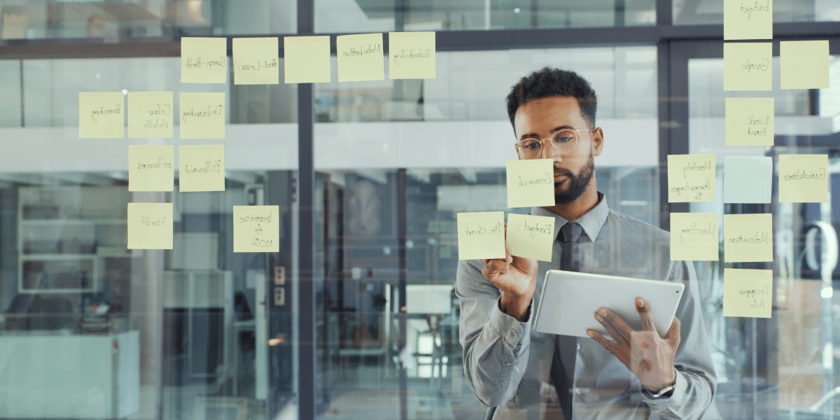
.png)



